ChatWith+ ChatGPT Plugins

ChatWithGit
Is a ChatGPT plugin that allows users to generate better code by giving ChatGPT context of relevant code directly from GitHub.
Installation
ChatWithGit is a ChatGPT plugin. To install ChatWithGit, simply add it in the 'Plugin Store' once you select Model: GPT-4 -> Plugins -> Plugin Store in the ChatGPT UI (if you are a ChatGPT Pro user).
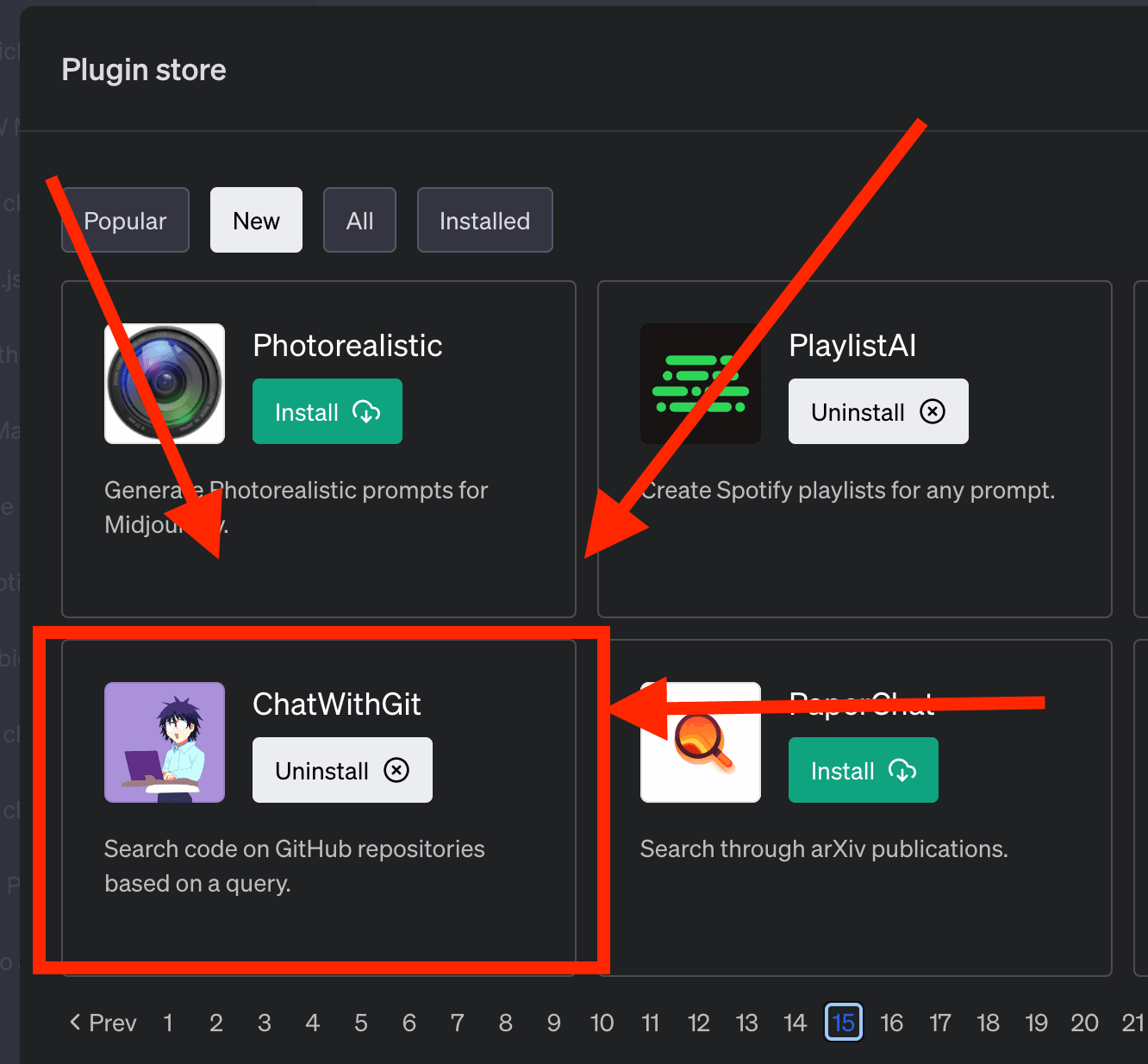
Usage
To use ChatWithGit, simply provide a search query. The system will fetch the relevant code chunks from GitHub. Please note, you must always include at least one search term when searching source code.
Example ChatGPT conversation link: https://chat.openai.com/share/1aaef59a-eaa4-4e2e-9050-d526fd1ec7f4
- You: "using the latest nextjs 13 library write a simple app that uses app router in typescript from the official library "
- ChatGPT: "Sure, here is a simple example of a Next.js 13 app using the router in TypeScript. This example doesn't cover all the features of Next.js or its router, but it should give you a good starting point. First, you need to install Next.js, React, and React-DOM: "...
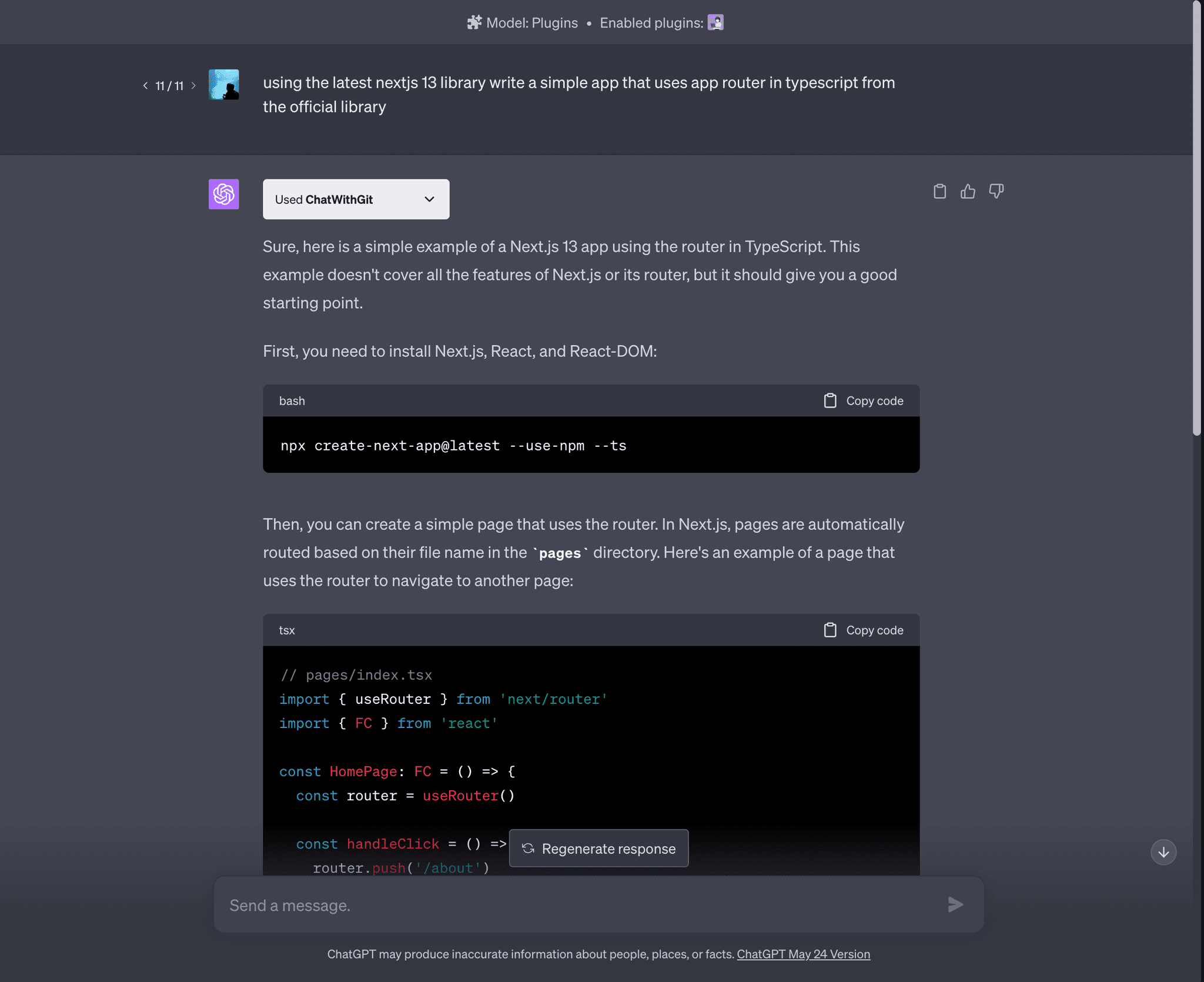
Overview
ChatWithGit plugin offers a convenient way to search and fetch relevant chunks of code from GitHub based on your queries. By providing a search query, the plugin fetches relevant code snippets and returns the most suitable matches according to your search input.
Features
ChatWithGit offers a variety of features to help you get the most out of ChatGPT to make code for you. These include:
- Inject relevant code snippets from GitHub directly in ChatGPT
- Get the latest library support context given to ChatGPT without copy+pasting a bunch of irrelevant code
Privacy
ChatWithGit does not intentionally store any data permanently. As of May 30, 2023 we do not store anything besides basic anonymized logging that is standard across all plugins.
How it works
Users provide a search query. The plugin searches for the query on Github and returns the relevant code snippets. The plugin limits the search to files where the language and repository match the user's search term.